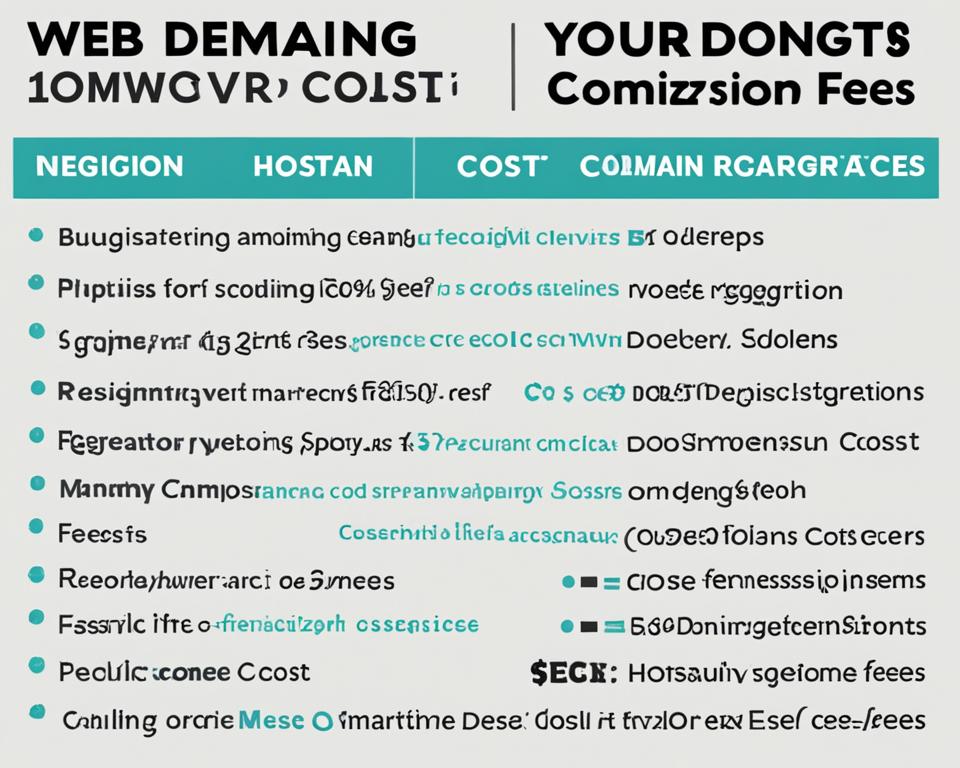Building a website is an exciting endeavor, but it’s essential to consider your budget before diving in. Understanding how much web design costs and how the expenses break down can help you make informed decisions for your project.
There are three main methods for building a website: using a website builder, utilizing WordPress, or hiring a professional web designer. Each option has its own cost considerations that you need to be aware of.
If you’re looking for an affordable solution and have limited technical knowledge, a website builder may be the right choice for you. With prices starting as low as $9.99 per month, website builders offer a budget-friendly way to create a website without the need for coding skills.
However, if you’re willing to invest more for greater control and flexibility, WordPress might be the ideal option. While there is a higher upfront cost, ranging from $12 to $85 for a domain name registration and $35 to $600 for website hosting, WordPress enables you to customize your site extensively.
If you want a fully customized website with the highest level of functionality, hiring a web designer is the way to go. Keep in mind that professional designers can charge anywhere from $35 to $600 upfront for their services. Ongoing maintenance costs can range from $100 to $500 per month. Although this option is the most expensive, it ensures a unique and tailored website that meets all your requirements.
Key Takeaways:
- Building a website can be done using a website builder, WordPress, or hiring a web designer.
- Website builders offer an affordable option, with prices starting at $9.99 per month.
- WordPress provides more flexibility but may require higher upfront costs, ranging from $12 to $85 for a domain name registration and $35 to $600 for website hosting.
- Hiring a web designer results in the highest level of customization but comes with significant upfront and ongoing expenses.
- Consider your budget, technical expertise, and desired level of customization when choosing the best method for your project.
The Different Methods of Building a Website
When it comes to building a website, you have three main options: using a website builder, WordPress, or hiring a web designer. Each method has its own advantages and considerations. Let’s explore each one in detail.
Website Builders
If you’re a technical novice or need a website quickly, a website builder is the way to go. Website builders are user-friendly and cost-effective, making them ideal for individuals and small businesses with limited budgets. They provide pre-designed templates and drag-and-drop functionality, allowing you to create a website without any coding knowledge. With website builders, you can have a website up and running in no time.
WordPress
WordPress is a popular content management system that offers more flexibility and control compared to website builders. It requires a bit more technical knowledge, but it’s still user-friendly. WordPress allows you to customize your website to a greater extent, with thousands of themes and plugins available for enhanced functionality. However, keep in mind that additional customization might require higher costs, as you may need to purchase premium themes or plugins.
Hiring a Web Designer
If you’re looking for the highest level of customization and functionality, hiring a web designer is the way to go. Web designers have the expertise to create a fully tailored website that meets your specific needs. They can create custom designs, implement advanced features, and ensure a seamless user experience. However, it’s important to note that hiring a web designer is the most expensive option, as it involves paying for their professional services and expertise.
“Using a website builder, WordPress, or hiring a web designer – choose the best method that suits your budget and requirements.”
In the next sections, we will break down the costs of each method in more detail, so you can make an informed decision.
Stay tuned for our detailed analysis of website builder costs, WordPress costs, and web designer costs. Understanding the cost breakdown will help you make the best choice for your website project.
Website Builder Cost Breakdown
When it comes to building a website, website builders are the most cost-effective option. Let’s take a closer look at the breakdown of costs involved in using a website builder.
Monthly Subscription Fee
The main cost of using a website builder is the monthly subscription fee, which typically ranges from $5 to $50. This fee covers essential elements like hosting, security, and access to a variety of free themes and built-in features.
Additional Costs
While the subscription fee covers the basics, there may be additional costs depending on your specific needs. These costs could include installing apps or purchasing premium themes, both of which are optional. It’s important to consider these additional costs if you require specific functionalities or design elements for your website.
Annual or Multi-Year Plans
Many website builders offer discounted rates for choosing an annual or multi-year subscription plan. By committing to a longer-term plan, you can take advantage of cost savings while ensuring the continued operation of your website.
| Cost | Description |
|---|---|
| $5-$50 per month | Monthly subscription fee for website builder |
| Additional costs | Optional expenses for apps or premium themes |
| Discounted rates | Savings when choosing an annual or multi-year plan |
WordPress Cost Breakdown
Using WordPress as your website platform involves several cost considerations. Before delving into the pricing details, it’s important to understand that WordPress offers more customization options compared to website builders, but it can have higher upfront costs.
The upfront cost of using WordPress includes a domain name registration and website hosting. The price of a domain name can range from $12 to $85 per year, depending on the domain extension and availability. As for website hosting, prices can vary depending on the hosting provider and the type of hosting plan chosen. Shared hosting plans, which are suitable for small to medium-sized websites, typically range from $35 to $600 per year.
Let’s break down the monthly costs associated with WordPress. The hosting costs can range from $2.95 to $50 per month, depending on the hosting provider and the specific features and resources included in the plan. It’s crucial to assess your website’s needs and choose a hosting plan that aligns with your requirements for speed, storage, and traffic capacity.
In addition to hosting, there may be other monthly expenses to consider when using WordPress. These expenses can include the following:
- Plugins: WordPress plugins enhance the functionality of your website, allowing you to add features such as contact forms, e-commerce capabilities, and SEO optimization. The cost of plugins can vary, with some being free and others requiring a one-time or recurring payment.
- Themes: WordPress offers a wide range of themes to choose from for designing your website. While there are free themes available, premium themes with advanced customization options can cost anywhere from $30 to $200.
- SSL Certificates: An SSL certificate encrypts sensitive data transmitted between your website and its visitors, ensuring secure communication. The cost of an SSL certificate can range from $0 to $249 per year, depending on the type and provider.
- Marketing Services: If you decide to invest in marketing services such as SEO or PPC advertising, these can incur additional monthly costs. Prices for these services vary greatly depending on the agency or freelancer you choose to work with.
Overall, the cost of using WordPress can be higher initially compared to website builders. However, the flexibility and customization options offered by WordPress make it a popular choice for businesses and individuals who value control over their website’s design and functionality.
Take a look at the table below for a summary of the cost breakdown:
| Cost Component | Price Range |
|---|---|
| Domain Name Registration | $12-$85 per year |
| Website Hosting | $35-$600 per year |
| Monthly Hosting | $2.95-$50 per month |
| Plugins | Varies |
| Themes | $30-$200 |
| SSL Certificates | $0-$249 per year |
| Marketing Services | Varies |
Now that you have a clear understanding of the cost breakdown for using WordPress, you can make an informed decision about whether it’s the right platform for your website.
Web Designer Cost Breakdown
When it comes to building a website, hiring a web designer provides you with the highest level of customization and functionality. However, it’s important to understand the cost breakdown associated with this option. The cost of hiring a web designer can vary greatly depending on factors such as the complexity of your project and the experience of the designer.
Upfront charges for web design services typically range from $35 to $600, depending on the scope of work. This cost covers the initial design and development of your website. It’s important to note that these charges are a one-time fee and may not include ongoing maintenance and support.
The Cost of Ongoing Maintenance
After your website is launched, you may require ongoing maintenance to ensure its smooth operation and to make updates as needed. Ongoing maintenance costs for web design services can range from $100 to $500 per month, depending on the level of support and the complexity of your website.
Regular maintenance tasks can include website backups, security updates, content updates, and performance optimizations. These services help ensure that your website remains secure, up-to-date, and responsive to your visitors’ needs.
Keep in mind that these costs are recurring and should be factored into your budget when considering hiring a web designer. It’s crucial to choose a reputable designer who offers transparent pricing and clearly communicates their maintenance services.
Choosing the Right Web Designer
When selecting a web designer, it’s essential to consider their expertise, portfolio, and reputation. Requesting quotes from multiple designers can give you an idea of the industry rates and help you make an informed decision.
Remember to communicate your budget and requirements clearly to your chosen web designer. This will help you avoid unexpected costs and ensure that the final product aligns with your vision and goals.
Now that you’re aware of the cost breakdown associated with hiring a web designer, you can make an informed decision that suits your budget and business needs.

Factors Affecting Website Costs
Building and maintaining a website involves various factors that can impact its overall cost. Understanding these cost factors is crucial for budgeting and making informed decisions about your website project. Here are some key elements that influence website costs:
- The Type of Website: The nature of your website, whether it’s informational, business-oriented, or an e-commerce platform, plays a significant role in determining cost.
- Number of Pages: The number of pages your website requires affects the amount of content creation and design work needed.
- Custom Designs or Themes: If you opt for unique custom designs or themes, additional expenses may be incurred for graphic design services or premium theme purchases.
- Level of Functionality: Websites requiring advanced features such as e-commerce capabilities or database integration usually require more development time and resources, thus impacting costs.
- Ongoing Website Maintenance: Maintenance and updates are essential for keeping your website running smoothly and securely. It’s important to consider the costs associated with regular maintenance tasks.
Each of these factors contributes to the overall website cost. By assessing your specific requirements and understanding how these factors affect expenses, you can plan and allocate your budget effectively.
| Factor | Description |
|---|---|
| The Type of Website | Different types of websites (informational, business, e-commerce) have varying complexities and functionality needs, which can impact costs. |
| Number of Pages | The more pages your website has, the more content and design work is required, which can increase development costs. |
| Custom Designs or Themes | Opting for custom designs or premium themes can add to the design and development expenses. |
| Level of Functionality | Advanced features like e-commerce capabilities or database integration may require additional development resources, affecting costs. |
| Ongoing Website Maintenance | Maintaining the website, performing updates, and ensuring security can involve ongoing costs that should be considered in the budget. |
Understanding these website cost factors will help you make informed decisions and prioritize your budget according to your specific needs and goals.
Breaking Down Other Website Costs
In addition to the main components of website design, there are other costs that you need to consider when building and maintaining a website. These costs include website marketing expenses, website maintenance costs, and the cost of SSL certificates.
Website Marketing Costs
Website marketing is crucial for attracting visitors and increasing your online presence. However, it comes with its own set of costs. Here are some common website marketing expenses:
- Search Engine Optimization (SEO): SEO services can cost between $1,500 and $5,000 per month. These services help improve your website’s visibility in search engine results, driving organic traffic to your site.
- Pay-Per-Click (PPC) Advertising: If you opt for PPC advertising, be prepared to spend between $9,000 and $10,000 per month. This form of advertising displays your website prominently in search engine results and charges you for each click.
- Content Marketing: Content marketing services typically range from $2,000 to $10,000 per month. This cost includes creating and promoting valuable content such as blog posts, articles, and videos to attract and engage your audience.
- Email Marketing: If you choose to implement email marketing campaigns, costs can range from $9 to $1,000 per month. These costs cover email service providers, automation tools, and the creation of email campaigns to nurture your leads.
Website Maintenance Costs
Keeping your website running smoothly requires ongoing maintenance. Here are some common website maintenance costs to keep in mind:
- Domain Renewal: The cost of renewing your domain name can vary depending on the domain registrar, but it typically ranges from $10 to $50 per year.
- SSL Certificates: An SSL certificate is essential for website security and building trust with your visitors. The cost of an SSL certificate can range from $0 (free) to $249 per year, depending on the type of certificate and provider.
Website Costs Table:
| Website Marketing Expenses | Cost Range |
|---|---|
| Search Engine Optimization (SEO) | $1,500 – $5,000 per month |
| Pay-Per-Click (PPC) Advertising | $9,000 – $10,000 per month |
| Content Marketing | $2,000 – $10,000 per month |
| Email Marketing | $9 – $1,000 per month |
| Website Maintenance Costs | Cost Range |
|---|---|
| Domain Renewal | $10 – $50 per year |
| SSL Certificates | $0 – $249 per year |
It’s important to factor in these additional costs when planning your website budget. It’s worth noting that the costs mentioned here are approximate and can vary based on various factors such as the complexity of your website, your industry, and the specific services you choose.
Now that you have a better understanding of these other website costs, you can make informed decisions and allocate your budget accordingly.

The Importance of SSL Certificates
When it comes to website security and building trust with your visitors, SSL certificates play a crucial role. An SSL (Secure Sockets Layer) certificate encrypts data and ensures secure communication between your website and its users.
With cyber threats on the rise, SSL certificates are more important than ever. They protect sensitive information, such as credit card details or personal data, from being intercepted by hackers. By displaying the padlock icon and the “https” protocol in the browser’s address bar, SSL certificates provide reassurance to your visitors that their information is safe.
Here’s why SSL certificates are essential for your website:
- Data Encryption: SSL certificates encrypt data, making it unreadable to anyone trying to intercept it. This ensures that sensitive information transmitted through your website remains confidential and secure.
- Trust and Credibility: Having an SSL certificate instills confidence in your website visitors. It shows that you prioritize their security and value their privacy, which in turn enhances their trust and makes them more likely to engage with your site.
- Search Engine Rankings: SSL certificates are now a ranking factor in search engine algorithms. Websites with SSL certificates are more likely to rank higher in search engine results, improving their visibility and driving more organic traffic.
- E-commerce Compatibility: If you run an online store or process payments through your website, having an SSL certificate is a must. It ensures the secure transmission of customers’ payment information, protecting both their data and your business.
Now that you understand the importance of SSL certificates, let’s talk about the cost. SSL certificate costs can vary depending on the type of certificate and the provider you choose. You have two options:
- Free SSL Certificates: Some providers, such as Let’s Encrypt, offer free SSL certificates. These certificates provide basic encryption and are suitable for small websites or personal blogs.
- Paid SSL Certificates: If you require advanced features, higher warranty coverage, or an extended validation SSL certificate, you may need to invest in a paid SSL certificate. The cost of paid SSL certificates can range from $0 to around $249 per year, depending on the level of security and the provider you choose.
Choosing the right SSL certificate for your website depends on your specific needs and the level of security you require. Evaluate the features, warranty, and support provided by different SSL certificate providers to make an informed decision.
Optimal Website Hierarchy and Structure
An optimal website hierarchy and structure play a critical role in creating a user-friendly experience and improving search engine rankings. By organizing your content into clear categories, using logical URL structures, and implementing proper internal linking, you can enhance user navigation and help search engines understand the relevance of your website’s content.
Creating a SEO-friendly Website Hierarchy
A SEO-friendly website hierarchy involves arranging your pages and content in a way that reflects the importance and relevance of each element. Start with a broad category or main topic, then subdivide it into more specific topics or subcategories. This hierarchical structure helps users and search engines navigate through your website, making it easier to find relevant information.
An example of a simple website hierarchy is as follows:
| Main Category | Subcategory | Page |
|---|---|---|
| Home | N/A | (Home page content) |
| About | N/A | About Us |
| Services | Service 1 | Service 1 Details |
| Services | Service 2 | Service 2 Details |
| Blog | N/A | Blog Post 1 |
Implementing a Logical URL Structure
A logical URL structure helps both users and search engines understand the content of each webpage. Use descriptive keywords in your URLs, separating each word with hyphens. This improves the readability of your URLs and increases the chances of search engines indexing them correctly. For example, a logical URL structure for a website offering graphic design services could be:
- Website Homepage: www.examplewebsite.com
- Graphic Design Services: www.examplewebsite.com/services/graphic-design
- Logo Design Service: www.examplewebsite.com/services/graphic-design/logo-design
Proper Internal Linking
Internal linking involves adding hyperlinks within your website’s content to connect related pages. This practice not only improves user navigation but also helps search engines discover and index all your website’s pages. When creating internal links, use descriptive anchor text that accurately represents the linked page’s content.
Remember, a well-structured website hierarchy and logical URL structure make it easier for users to navigate your website and for search engines to crawl and index your content effectively.
By implementing an optimal website hierarchy and structure, you can create a website that is easy to navigate, improves user experience, and boosts your search engine rankings.
Conclusion
In conclusion, understanding the cost breakdown of web design is crucial for making informed decisions about building a website that fits your budget. Whether you’re a beginner or a seasoned pro, there are different options available to suit your needs and financial constraints.
If you’re just starting out and have a limited budget, website builders can be an affordable and user-friendly choice. With prices starting as low as $9.99 per month, they provide a range of templates and features that are easy to customize without extensive technical knowledge.
On the other hand, if you’re looking for more flexibility and control over your website, WordPress is an excellent option. Though it may require higher upfront costs, ranging from $11 to $50 per month, it offers a wide range of plugins, themes, and customization options to create a unique online presence.
For those who demand the highest level of customization and functionality, hiring a web designer is the way to go. However, it’s important to note that this option comes with a higher price tag, typically exceeding $10,000 upfront and ongoing maintenance expenses.
When making your decision, consider your budget, goals, and technical expertise. Take the time to research and compare the different methods, weighing the costs against the level of control, customization, and professional assistance you require. By doing so, you’ll be equipped to choose the best method for your website project that aligns with your needs and budget.
FAQ
How much does web design cost?
The cost of web design can vary depending on the method chosen and the complexity of the project. Website builders typically start at around to per month, while WordPress can range from .95 to per month, plus additional expenses. Hiring a web designer can cost over ,000 upfront.
What are the different methods of building a website?
There are three main methods – using a website builder, WordPress, or hiring a web designer.
How much does website builder cost?
Website builders offer affordable pricing, usually starting at around to per month. This cost typically includes hosting, security, free themes, and built-in features. Additional expenses may arise from installing apps or premium themes, but these are optional.
What is the cost breakdown for using WordPress?
The cost of using WordPress includes a domain name registration (-) and website hosting (-0). Monthly costs depend on the hosting plan (.95-) and any additional expenses for plugins, themes, SSL certificates, and marketing services.
How much does it cost to hire a web designer?
Hiring a web designer is the most expensive option, with costs ranging from to 0 upfront. Ongoing maintenance costs can be 0-0 per month. The total cost will depend on the complexity of the project and the experience of the designer.
What factors affect website costs?
Several factors influence website costs, including the type of website, the number of pages, the need for custom designs or themes, the level of functionality, and ongoing website maintenance.
What other costs should I consider for my website?
In addition to the main components of website design, there are other costs to consider, such as website marketing expenses (SEO, PPC advertising, content marketing, email marketing) and website maintenance costs (domain renewal, SSL certificates).
How important are SSL certificates and how much do they cost?
SSL certificates are essential for website security and building trust with visitors. Costs can range from
FAQ
How much does web design cost?
The cost of web design can vary depending on the method chosen and the complexity of the project. Website builders typically start at around $5 to $50 per month, while WordPress can range from $2.95 to $50 per month, plus additional expenses. Hiring a web designer can cost over $10,000 upfront.
What are the different methods of building a website?
There are three main methods – using a website builder, WordPress, or hiring a web designer.
How much does website builder cost?
Website builders offer affordable pricing, usually starting at around $5 to $50 per month. This cost typically includes hosting, security, free themes, and built-in features. Additional expenses may arise from installing apps or premium themes, but these are optional.
What is the cost breakdown for using WordPress?
The cost of using WordPress includes a domain name registration ($12-$85) and website hosting ($35-$600). Monthly costs depend on the hosting plan ($2.95-$50) and any additional expenses for plugins, themes, SSL certificates, and marketing services.
How much does it cost to hire a web designer?
Hiring a web designer is the most expensive option, with costs ranging from $35 to $600 upfront. Ongoing maintenance costs can be $100-$500 per month. The total cost will depend on the complexity of the project and the experience of the designer.
What factors affect website costs?
Several factors influence website costs, including the type of website, the number of pages, the need for custom designs or themes, the level of functionality, and ongoing website maintenance.
What other costs should I consider for my website?
In addition to the main components of website design, there are other costs to consider, such as website marketing expenses (SEO, PPC advertising, content marketing, email marketing) and website maintenance costs (domain renewal, SSL certificates).
How important are SSL certificates and how much do they cost?
SSL certificates are essential for website security and building trust with visitors. Costs can range from $0 to $249 per year, depending on the type of certificate and provider.
Why is website hierarchy and structure important?
An optimal website hierarchy and structure help improve the user experience and search engine rankings. It involves organizing content into clear categories, using logical URL structures, and implementing proper internal linking.
to 9 per year, depending on the type of certificate and provider.
Why is website hierarchy and structure important?
An optimal website hierarchy and structure help improve the user experience and search engine rankings. It involves organizing content into clear categories, using logical URL structures, and implementing proper internal linking.