Welcome to our guide on optimizing performance with web hosting VPS solutions. If you’re looking for reliable, secure, and affordable hosting options, virtual private server hosting (VPS) is an excellent choice. With VPS hosting, you can enjoy the benefits of dedicated resources and enhanced performance while staying within your budget. However, to make the most out of your web hosting VPS, it’s important to optimize its performance. In this article, we’ll explore 10 ways to improve the speed and efficiency of your web hosting VPS, so you can provide the best user experience to your visitors.
Key Takeaways:
- Web hosting VPS offers dedicated resources and enhanced performance at an affordable price.
- Optimizing your web hosting VPS can improve speed, efficiency, and user experience.
- There are 10 ways to optimize your web hosting VPS for optimal performance and speed.
- By implementing these strategies, you can maximize the benefits of your web hosting VPS.
- Regularly monitor and optimize your VPS to ensure ongoing performance improvements.
What is VPS Hosting?
VPS hosting, short for virtual private server hosting, is a cost-effective alternative to dedicated server hosting that offers dedicated resources on a virtual machine. With VPS hosting, you get your own allocated computing resources, including CPU, RAM, and storage, on a virtual server that is virtually separated from other users.
Unlike shared hosting, where multiple websites share the same resources, VPS hosting provides increased security and dedicated resources for your website. This means that your website performance is not affected by the activities of other users on the same server. You have full control over your virtual server, allowing you to customize it according to your specific needs.
One of the key advantages of VPS hosting is its scalability. As your online business grows, you can easily add more resources to your VPS to accommodate increased traffic and storage requirements. This flexibility makes VPS hosting a popular choice for websites experiencing rapid growth or expecting high volumes of traffic.
Key Features of VPS Hosting:
- Dedicated Resources: Each VPS hosting account is allocated dedicated CPU, RAM, and storage resources.
- Increased Security: Since VPS hosting is virtually separated, your website enjoys enhanced security compared to shared hosting.
- Scalability: You can easily scale your VPS resources as your website or online business grows.
- Customizability: With VPS hosting, you have full root access and control over the server, allowing you to install and customize software as needed.
- Reliable Performance: VPS hosting offers more reliable performance compared to shared hosting, as your website is not impacted by the activities of other users.
Why Should You Optimize Your VPS?
While VPS hosting is known for its speed and flexibility, performance issues can still arise. Slow website speeds, lag, and crashes can impact user experience and conversion rates. By optimizing your VPS, you can eliminate bugs, lags, and inefficiencies, improving performance and conversion rates. Studies have shown that even a one-second delay in page load time can result in a 4.42% drop in conversion rates. Optimizing your VPS is crucial for maximizing website speeds and driving business profits.
To ensure that your website delivers a fast and seamless experience to your users, it’s important to address any VPS performance issues. Slow loading times or frequent downtime can frustrate visitors and lead to abandoned shopping carts, lower engagement, and diminished conversion rates. By optimizing your VPS hosting, you can ensure faster loading speeds and a more responsive website, which in turn can improve user experience, engagement, and ultimately, your bottom line.
“A slow website can cost you both customers and revenue. By optimizing your VPS, you can eliminate performance issues and improve website conversion rates.”
Optimizing your VPS involves identifying and resolving performance bottlenecks, fine-tuning server configurations, and implementing effective caching mechanisms. By addressing these issues, you can enhance website performance, reduce page load times, and improve website conversion rates.
Upgrading your VPS hosting plan or switching to a more optimized hosting provider can also significantly improve your website’s performance. Managed VPS hosting services, for example, offer expert assistance in optimizing server resources and ensuring top-notch performance.
In the following section, we will explore proven methods and strategies to improve the speed and performance of your VPS hosting, enabling you to unlock the full potential of your website and drive better business results.
How to Improve VPS Speed
When it comes to VPS hosting, speed is of the essence. Slow loading times can lead to frustration and drive potential customers away from your website. To ensure that your VPS performs at its best, there are several steps you can take to improve its speed and optimize its overall performance.
- Update your VPS operating system: Keeping your VPS’s operating system up to date is crucial for both security and performance. Regularly check for updates and install them promptly to take advantage of the latest optimizations and bug fixes.
- Optimize Apache settings: Apache is the most popular web server software and optimizing its settings can greatly improve your VPS’s performance. Fine-tuning parameters such as the number of concurrent connections, maximum request size, and caching settings can help reduce server resource usage and boost speed.
- Manage your database efficiency: A poorly optimized database can significantly slow down your VPS. Regularly clean up obsolete data, remove duplicate entries, and create proper indexes to streamline database operations and improve retrieval speeds.
- Use content caching: Content caching is a technique that stores frequently accessed data closer to the user, reducing latency and speeding up data retrieval. Implementing a caching solution, such as Varnish or Redis, can greatly improve the overall performance of your VPS.
- Consider using a content delivery network (CDN): A CDN distributes your website’s content across multiple servers located in different regions. This helps reduce the distance between the user and the content, improving caching and website loading speeds. Services like Cloudflare and Akamai offer CDN solutions that can further enhance the performance of your VPS.
By following these steps, you can optimize your VPS speed and provide your visitors with a fast and seamless browsing experience. Remember to regularly update your operating system, optimize Apache settings, manage your database efficiently, utilize content caching, and consider using a CDN to further improve your VPS’s performance.
Next, let’s explore optimization methods for VPS hosting in more detail.
Optimization Methods for VPS Hosting
To ensure optimal performance and speed for your VPS hosting, you can implement the following optimization methods:
- Implement Content Caching: Utilize content caching to reduce latency and improve website speed. By storing frequently accessed data closer to the user, content caching minimizes the need for repeated data retrieval, resulting in faster page load times.
- Optimize Apache Configuration Settings: Fine-tune your Apache server settings to maximize performance. Adjusting parameters such as memory allocation, connection limits, and caching mechanisms can significantly enhance server responsiveness and resource utilization.
- Manage Your Database: Regularly clean up unnecessary data and optimize your database management system. Removing redundant or obsolete records and optimizing queries can improve database performance and reduce the strain on your VPS resources.
- Utilize a Content Delivery Network (CDN): Incorporate a CDN to distribute your website’s content across multiple servers geographically. By delivering content from the server nearest to the user, CDNs minimize latency and improve overall delivery time, resulting in a faster and more responsive website.
Implementing these optimization methods will significantly enhance the speed, performance, and overall user experience of your VPS hosting.
| Optimization Method | Benefits |
|---|---|
| Content Caching | – Reduced latency – Improved website speed – Minimized data retrieval |
| Apache Configuration Optimization | – Enhanced server performance – Optimized resource utilization – Increased responsiveness |
| Database Management | – Improved database performance – Reduced resource strain – Optimized query execution |
| Content Delivery Network (CDN) | – Reduced latency – Improved content delivery – Faster website response times |
By implementing these optimization methods, you can ensure that your VPS hosting environment is running at peak performance, providing users with a fast and seamless browsing experience.
Save Memory in VPS Hosting
When it comes to VPS hosting, optimizing resource management is essential to saving memory and improving overall performance. By efficiently managing memory resources, you can enhance the speed and efficiency of your VPS hosting environment. Here are some key strategies to help you save memory in VPS hosting:
1. Monitor Resource Usage
Regularly monitor resource usage in your VPS hosting environment to identify any memory hogging processes or applications. Use monitoring tools to gain insights into resource utilization and identify potential bottlenecks. By staying aware of resource consumption, you can take proactive measures to optimize memory usage.
2. Limit the Number of Running Processes
Running too many processes simultaneously can strain your VPS hosting environment and consume unnecessary memory. Identify and limit the number of processes running at any given time. Prioritize essential processes and terminate any unused or unnecessary ones. By managing the number of running processes, you can allocate memory more efficiently.
3. Use Lightweight Operating Systems
Consider using lightweight operating systems optimized for resource efficiency. Lightweight operating systems consume fewer system resources, including memory, allowing for better memory management in your VPS hosting environment. Popular lightweight operating systems for VPS hosting include CentOS, Debian, and Ubuntu.
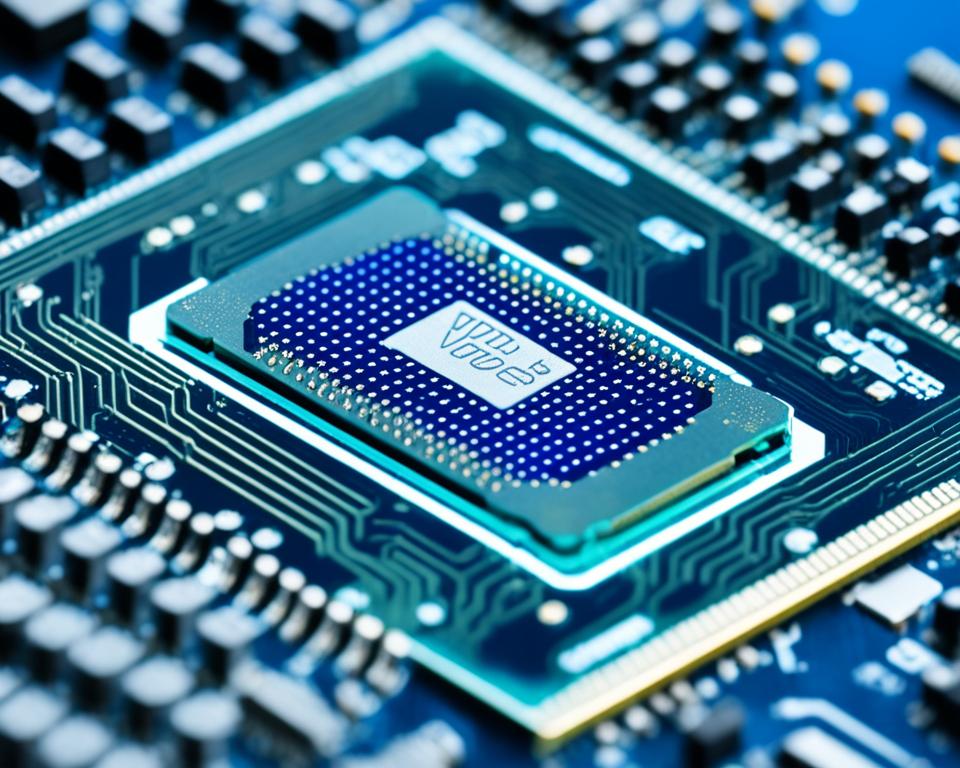
“Efficient resource management is the key to saving memory in VPS hosting. By monitoring resource usage, limiting running processes, and using lightweight operating systems, you can optimize memory allocation and enhance the performance and speed of your VPS hosting.”
By implementing these memory optimization techniques, you can ensure optimal performance and resource allocation in your VPS hosting environment. By saving memory, you can maximize the efficiency and speed of your VPS hosting, providing your website visitors with a seamless and fast user experience.
Efficient Task Management in VPS Hosting
When it comes to optimizing VPS hosting, efficient task management plays a crucial role. By effectively managing tasks, monitoring performance, and optimizing server software, you can ensure optimal performance and speed in your VPS hosting environment.
One of the key aspects of efficient task management is closely monitoring the performance of your VPS. By regularly checking resource usage, such as CPU and memory, you can identify any performance bottlenecks and take necessary actions to resolve them promptly.
Additionally, it is important to address any performance issues promptly to ensure smooth operation of your VPS. If you notice any slowdowns or lags, investigate the root cause and take the necessary steps to rectify the issue. This may involve optimizing database queries, fine-tuning server configurations, or updating software to the latest versions.
Optimizing server software is another important task in efficient VPS management. By keeping your server software up to date, you can take advantage of the latest features, bug fixes, and security patches. Regularly reviewing and updating server software ensures that your VPS environment is optimized for performance and stability.
To summarize, efficient task management in VPS hosting involves monitoring performance, resolving performance issues promptly, and optimizing server software. By taking a proactive approach to task optimization and performance monitoring, you can ensure optimal speed and performance in your VPS hosting environment.
Task Management Best Practices:
- Regularly monitor performance metrics such as CPU, memory, and disk usage.
- Address any performance issues promptly to minimize downtime and improve user experience.
- Optimize database queries to ensure efficient data retrieval and storage.
- Keep server software up to date to take advantage of the latest features and security fixes.
By following these best practices, you can optimize task management in VPS hosting and ensure a smooth and reliable hosting environment.
| Task Management Benefits in VPS Hosting |
|---|
| Improved performance and speed |
| Minimal downtime and enhanced user experience |
| Optimized resource allocation and utilization |
| Increased efficiency in server operations |
Improving Website Speed in VPS Hosting
When it comes to VPS hosting, website speed plays a crucial role in ensuring optimal performance. Slow-loading websites not only frustrate users but also result in poor conversion rates. To provide the best user experience and drive better results, it’s important to focus on improving your website speed. Here are some effective strategies to achieve that:
- Optimize Website Content: Ensure that your website content, including images, videos, and text, is optimized for fast loading. Compress images and videos without compromising quality, minify CSS and JavaScript files, and implement lazy loading to load content as users scroll down the page.
- Utilize Caching Mechanisms: Leverage caching mechanisms to store frequently accessed data and serve it quickly to users. Implement browser caching, server-side caching, and CDN caching to reduce server load and improve response times.
- Reduce Script and Stylesheet Size: Minimize the size of your scripts and stylesheets by removing unnecessary code, whitespace, and comments. Consider using a build tool like webpack or gulp to bundle and optimize your assets.
By implementing these strategies, you can significantly enhance your website speed, resulting in improved user experience and better conversion rates.

Optimizing website speed is crucial for optimal performance in VPS hosting.
Here’s a comparison of website loading times before and after implementing these optimization strategies:
| Website | Before Optimization | After Optimization |
|---|---|---|
| Website A | 5.3 seconds | 2.1 seconds |
| Website B | 4.8 seconds | 1.9 seconds |
| Website C | 6.2 seconds | 2.5 seconds |
As you can see from the data, website speed significantly improved after implementing optimization techniques. By focusing on website speed in VPS hosting, you can provide a seamless browsing experience for your users and maximize the potential of your online presence.
Optimizing VPS Server Resources
Optimizing VPS server resources is essential for maximizing the performance and efficiency of your virtual private server. By monitoring CPU, RAM, and disk usage, you can identify potential bottlenecks and take proactive measures to optimize resource allocation.
One of the key aspects of resource optimization is monitoring. By regularly monitoring the usage of CPU, RAM, and disk, you can gain valuable insights into the performance of your VPS. This enables you to identify any spikes or abnormal usage patterns and take appropriate actions to optimize resource allocation.
Another important aspect of VPS resource optimization is optimizing database queries. Inefficient database queries can significantly impact server performance and slow down your website. By analyzing and optimizing your database queries, you can minimize resource usage and improve the overall responsiveness of your VPS.
Implementing solid-state drives (SSDs) for storage can also greatly enhance the performance of your VPS. SSDs offer faster read and write speeds compared to traditional hard disk drives (HDDs), resulting in improved data access and reduced latency.
To further enhance server performance and security, it is recommended to implement firewalls. Firewalls provide an additional layer of protection by filtering network traffic and blocking potential threats, ensuring a secure environment for your VPS.
Summary Table: Optimizing VPS Server Resources
| Optimization Method | Description |
|---|---|
| Monitor CPU, RAM, and Disk Usage | Regularly monitor resource usage to identify performance bottlenecks and optimize allocation. |
| Optimize Database Queries | Analyze and optimize database queries to improve overall server performance. |
| Implement SSD Storage | Upgrade to solid-state drives for faster data access and reduced latency. |
| Implement Firewalls | Enhance security by implementing firewalls to filter network traffic and block potential threats. |
Managed VPS Hosting
For those who lack technical skills or time to optimize their VPS hosting, managed VPS hosting is the ideal solution. With managed VPS hosting, you can focus on your core operations without the hassle of server management. Managed VPS providers take care of server optimization, ensuring optimal performance and relieving you of the burden of technical maintenance.
Managed VPS hosting is a great choice for business owners who want to prioritize their business operations and leave the server optimization in the hands of experts. Whether you’re a small startup or an established enterprise, managed VPS hosting allows you to scale your business without worrying about server performance or technical skills.
With managed VPS hosting, you can rely on professionals to handle server optimization and ensure your website runs smoothly. This means you can spend more time focusing on growing your business and less time dealing with technical issues. Whether it’s server monitoring, software updates, or resource management, managed VPS providers have the technical expertise to keep your server running at its best.
Choosing managed VPS hosting gives you peace of mind knowing that your server is in capable hands. You can rely on experienced professionals to handle server security, optimization, and performance, allowing you to concentrate on what you do best.
Benefits of Managed VPS Hosting
- Optimal performance: Managed VPS providers have the technical know-how to optimize your server for maximum performance, ensuring your website loads quickly and operates smoothly.
- Expert server optimization: Professionals handle server optimization, including software updates, security patches, and resource management, allowing you to focus on your business.
- Technical support: Managed VPS hosting includes dedicated technical support, so you can rely on experts to assist you whenever you encounter any issues.
- Time savings: With server management taken care of, you can save time and allocate your resources more efficiently towards growing your business.
- Scalability: Managed VPS providers offer flexible plans that allow you to upgrade your resources as your business expands, ensuring your website can handle increased traffic and demands.
Managed VPS hosting provides a worry-free solution for businesses that want to optimize their server’s performance without the need for technical skills or dedicated IT staff. By partnering with a reliable managed VPS provider, you can enjoy the benefits of optimized server performance and technical support, allowing you to focus on your business growth and success.
| Managed VPS Hosting Providers | Features | Price |
|---|---|---|
| Provider A | 24/7 technical support Automatic server optimization Regular software updates |
$XX.XX/month |
| Provider B | Advanced security measures Expert resource management Scalable plans |
$XX.XX/month |
| Provider C | Proactive monitoring High-performance infrastructure Flexible customization options |
$XX.XX/month |
Tools and Resources for VPS Performance Optimization
When it comes to optimizing the performance of your VPS hosting, there are various tools and resources available to help you achieve the best results. By utilizing these tools and following some optimization techniques, you can enhance the speed and efficiency of your VPS server.
Monitoring Tools
One essential aspect of VPS performance optimization is monitoring. Monitoring tools allow you to keep a close eye on the server’s resources and identify any bottlenecks or performance issues. Here are some popular monitoring tools:
- New Relic: A comprehensive monitoring platform that provides real-time insights into your VPS server’s performance. It offers detailed analytics, customizable dashboards, and proactive alerts.
- Munin: A networked resource monitoring tool that collects valuable data about your server’s CPU usage, memory utilization, and disk space. It presents the data in a visually appealing and easy-to-understand format.
- CloudFlare: In addition to its well-known CDN capabilities, CloudFlare also offers performance monitoring features. It provides real-time monitoring of your server’s response times, downtime alerts, and security insights.
Server Configuration Optimization
Optimizing your VPS server’s configuration plays a vital role in improving its performance. Some configuration tweaks you can implement include:
- Configuring a lightweight operating system: Choosing a lightweight operating system can help reduce resource consumption and improve overall server performance.
- Optimizing server software: Fine-tuning your server’s software, such as the web server (e.g., Apache) and database server (e.g., MySQL), can significantly enhance performance.
- Implementing caching systems: Utilizing caching systems like Varnish or Redis can help reduce the load on your server and improve response times for frequently accessed content.
Implementing these server configuration optimizations can make a noticeable difference in the performance and speed of your VPS hosting.
Conclusion
In conclusion, optimizing performance in web hosting VPS is essential for delivering fast and reliable experiences to your users. By implementing the tips and methods outlined in this article, you can significantly improve the speed, performance, and efficiency of your VPS hosting.
Regularly monitoring and optimizing your VPS server resources, utilizing caching mechanisms, and keeping your software up to date are key factors in achieving optimal performance. By doing so, you can ensure that your website performs at its best, leading to better user engagement and increased business success.
Remember, VPS performance optimization is an ongoing process. Continuously analyze and fine-tune your hosting environment to adapt to the changing needs of your website and users. With a well-optimized VPS hosting solution, you can provide a seamless online experience and drive your business growth to new heights.
FAQ
What is VPS hosting?
VPS hosting, or virtual private server hosting, provides dedicated computing resources on a virtual machine that is separated from other customers on the same server. It offers increased security, scalability, and flexibility compared to shared hosting.
Why should you optimize your VPS?
Optimizing your VPS is crucial for improving performance, website speed, and conversion rates. It helps eliminate bugs, lags, and inefficiencies that can impact user experience and business profits.
How can you improve VPS speed?
You can improve VPS speed by ensuring your VPS’s operating system and software are up to date, optimizing Apache settings, managing your database efficiently, using content caching, and considering a content delivery network (CDN).
What are the optimization methods for VPS hosting?
Some optimization methods for VPS hosting include implementing content caching, optimizing Apache configuration settings, managing the database, and using a content delivery network (CDN).
How can you save memory in VPS hosting?
To save memory in VPS hosting, you can optimize resource management by monitoring resource usage, limiting running processes, and using lightweight operating systems.
How can you efficiently manage tasks in VPS hosting?
Efficient task management in VPS hosting involves monitoring performance, identifying and resolving performance issues, and optimizing server software.
How can you improve website speed in VPS hosting?
You can improve website speed in VPS hosting by optimizing website content, implementing caching mechanisms, and reducing the size of scripts and stylesheets.
How can you optimize VPS server resources?
Optimizing VPS server resources involves monitoring CPU, RAM, and disk usage, optimizing database queries, using SSD storage, implementing firewalls, and ensuring resource efficiency.
What is managed VPS hosting?
Managed VPS hosting is an option for those who lack technical skills or time to optimize their VPS hosting. Managed VPS providers handle server optimization and maintenance, allowing business owners to focus on their core operations.
What tools and resources can be used for VPS performance optimization?
Tools like New Relic, Munin, and CloudFlare can help monitor and improve VPS performance. Configuring the VPS with a lightweight operating system, optimizing server software, and using caching systems can also contribute to better performance.




