Web design plays a crucial role in creating visually appealing and user-friendly websites. In fact, 75% of website credibility is attributed to design. To ensure the success of your website, it is essential to use the best web design software available. With various types of web design tools on the market, including website builders, design tools with code editors, and tools for creating prototypes, choosing the right software can make all the difference in creating stunning websites and prototypes efficiently.
Key Takeaways:
- Web design is crucial for website credibility and user experience.
- There are different types of web design software available, including website builders, design tools with code editors, and tools for creating prototypes.
- Website builders like Wix and Squarespace are ideal for beginners.
- Web design tools with code editors like Adobe Dreamweaver and WordPress offer more flexibility and control.
- Design tools like Figma and Canva cater to UI/UX designers and individuals looking for visually appealing designs.
Website Builders for Easy Web Design
If you’re a beginner or don’t have coding experience, website builders are the perfect solution for creating stunning websites without writing a single line of code. These user-friendly tools provide a simple and intuitive interface that makes web design a breeze. Let’s explore some of the best software for website design that can help you bring your vision to life.
Wix
Wix is a popular website builder known for its ease of use and drag-and-drop functionality. With a wide range of customizable templates and a user-friendly interface, Wix allows you to create visually appealing websites in no time. Whether you’re building a personal blog or an e-commerce site, Wix offers powerful features and seamless integration with third-party apps.
HubSpot
HubSpot’s website builder is perfect for businesses looking to create professional websites without the need for coding expertise. With its intuitive drag-and-drop editor, you can easily customize your site to match your brand’s unique look and feel. HubSpot also offers robust marketing and customer relationship management (CRM) tools to help you grow your online presence.
Squarespace
Squarespace is a popular choice for individuals and small businesses seeking polished, visually stunning websites. With its collection of beautiful templates and extensive customization options, you can create a website that truly stands out. Squarespace also offers e-commerce functionality, making it ideal for businesses looking to sell products or services online.
Shopify
If you’re primarily focused on creating an online store, Shopify is the go-to website builder for you. With its dedicated e-commerce features and seamless integration with popular payment gateways, Shopify simplifies the process of launching and managing your online store. With Shopify, you can easily add products, create discounts, and handle inventory management, making it a powerful tool for entrepreneurs.
With these website builders, you can create professional-looking websites without any coding knowledge. Their user-friendly interfaces and customizable templates allow you to design your website exactly the way you envision it. Whether you’re a beginner or an experienced user, these web development software options make website design a breeze.
| Website Builder | Features | Price |
|---|---|---|
| Wix | Drag-and-drop editor, customizable templates, third-party app integration | Free plan available, premium plans starting at $13 per month |
| HubSpot | Intuitive editor, CRM integration, marketing tools | Free plan available, premium plans starting at $45 per month |
| Squarespace | Beautiful templates, extensive customization options, e-commerce functionality | Premium plans starting at $12 per month |
| Shopify | Dedicated e-commerce features, payment gateway integration, inventory management | Premium plans starting at $29 per month |
These website builders offer powerful features and flexibility, allowing you to create stunning websites without the need for coding knowledge. Whether you’re a beginner or an experienced web designer, these tools can help you bring your ideas to life and establish a strong online presence.
Web Design Tools with Code Editors
For users with coding experience, web design tools with code editors offer more flexibility and control over the design process. These tools empower you to create professional website designs while leveraging your coding skills. Here are some popular web design software options with code editors:
Adobe Dreamweaver
Adobe Dreamweaver is a widely recognized and trusted commercial coding engine. It enables real-time preview of code changes, allowing you to visualize the impact of your modifications as you work. With its advanced features and customizable interface, Dreamweaver is a go-to tool for professional website designers.
Webflow
Webflow is an exceptional web design tool that doesn’t require coding, making it accessible to both beginners and experienced designers. It offers a visual interface for creating websites and allows you to add custom code if needed. Additionally, Webflow provides comprehensive content management system (CMS) and web hosting services, simplifying the entire web design process.
WordPress
WordPress is a renowned content management system (CMS) that also offers an intuitive code editor. It boasts a vast selection of free plugins that enhance website functionality, allowing you to customize your designs further. WordPress is an excellent choice for users with coding experience who want complete control over their website’s design and functionality.
By utilizing web design tools with code editors like Adobe Dreamweaver, Webflow, and WordPress, you can unleash your creativity and build professional websites tailored to your unique vision and requirements.
| Web Design Software | Main Features |
|---|---|
| Adobe Dreamweaver | Real-time code preview, advanced features |
| Webflow | No-code design, customizable CMS and hosting |
| WordPress | Extensive plugin library, complete control over design |
Design Tools for Prototypes and Mockups
Design tools for prototypes and mockups are essential for creating visual representations of website designs before implementation. These tools provide a platform for UI/UX designers to bring their ideas to life and enhance the user’s experience. Whether you’re a beginner or an experienced designer, there are various software options available to suit your needs. Let’s explore some of the best web design software for beginners and UI/UX designers.
Figma
Figma is a powerful web design tool specifically designed for UI/UX designers. It offers a collaborative environment, allowing multiple team members to work on the same project in real-time. Figma’s extensive resource library provides access to a wide range of design assets, enabling designers to create visually appealing and interactive prototypes. With its user-friendly interface and comprehensive set of features, Figma is an excellent choice for beginners and professionals alike.
Adobe XD
Adobe XD is another popular design tool for prototyping and designing websites with a focus on user experience. It offers a range of tools and features that streamline the design process, including responsive resizing, interactive transitions, and component-based design. Adobe XD’s intuitive interface makes it easy for designers to create prototypes and test them across different devices and screen sizes. With its integration with other Adobe Creative Cloud applications, Adobe XD is a top choice for UI/UX designers.
InVision Studio
InVision Studio is a comprehensive design tool that provides advanced prototyping and animation features. It allows designers to create stunning and interactive prototypes with smooth transitions and animations. InVision Studio simplifies the design process by integrating design and collaboration features into a single platform. Its flexible layout system and intuitive interface make it a valuable tool for UI/UX designers who want to create engaging website designs.
These design tools for prototypes and mockups offer a range of features and capabilities to meet the needs of both beginners and experienced UI/UX designers. Whether you prefer a collaborative environment like Figma, the comprehensive features of Adobe XD, or the advanced prototyping capabilities of InVision Studio, these software options will help you bring your design concepts to life.
Open-Source Web Design Software
When it comes to web design software, open-source options provide a fantastic opportunity for customization and flexibility. These top-rated web design software solutions are not only free but also empower users to modify and adapt them to their specific needs. For beginners and experienced users alike, open-source software offers a world of possibilities.
WordPress
As one of the most popular open-source content management systems (CMS), WordPress has a vast community and an extensive library of free plugins and themes. It is particularly renowned for creating blogging websites, making it an excellent choice for beginners starting their online journey. With WordPress, you can unleash your creativity and build a website that stands out from the crowd.
| Pros | Cons |
|---|---|
| Large community support | Requires some technical knowledge |
| Extensive library of free plugins and themes | Can be overwhelming for beginners |
| Flexible customization options | May require paid plugins for advanced features |
Nova
Nova is an updated version of Panic, a popular web development application. It is specifically designed to improve the workflow and functionality of web development teams. With Nova, you can enjoy a more seamless web design experience, enhance collaboration, and achieve remarkable results. Whether you’re a beginner seeking a user-friendly interface or an experienced user looking for advanced features, Nova has you covered.
| Pros | Cons |
|---|---|
| Enhanced workflow and functionality | Not as widely known as other options |
| Improved collaboration features | Learning curve for new users |
| Customizable to fit specific needs | Requires some technical knowledge |
Open-source web design software such as WordPress and Nova offer incredible opportunities for customization, creativity, and collaboration. Whether you’re a beginner or an experienced user, these top-rated options cater to a wide range of needs and preferences. Embrace the freedom of open-source software and unlock your full web design potential.
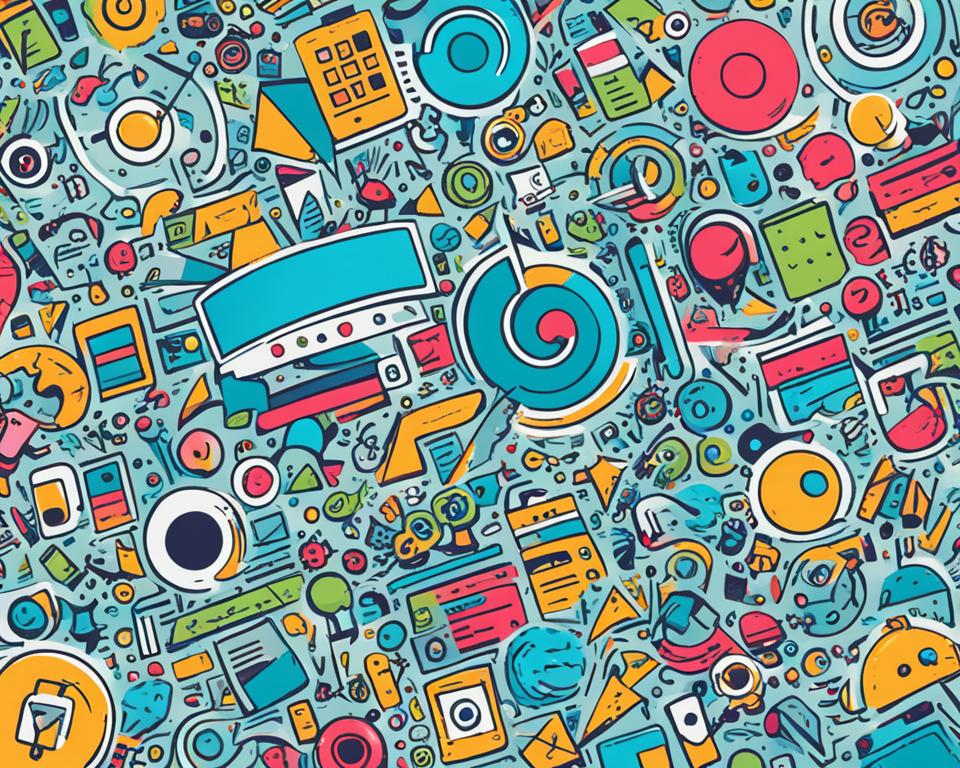
Google Web Designer for HTML5 Designs
When it comes to creating interactive and visually appealing webpage designs based on HTML5, Google Web Designer is one of the best web design software options available. This powerful tool enables you to edit JavaScript, CSS, and HTML directly, granting you complete control over your design elements.
One of the standout features of Google Web Designer is its ability to create responsive websites that adapt seamlessly across different screen sizes. This ensures that your website looks stunning and functions flawlessly whether your visitors are browsing from a desktop, tablet, or smartphone.
Google Web Designer is widely used for creating HTML5 advertisements and other similar web content, making it a trusted tool in the industry. With its intuitive interface and user-friendly design, it is also suitable for beginners who lack extensive coding knowledge.
With Google Web Designer, you have the opportunity to bring your web design ideas to life using HTML5, providing you with a professional and engaging online presence.
To give you an idea of how Google Web Designer works, take a look at this example of an HTML5 design:

Example of an HTML5 Design Created with Google Web Designer
| Feature | Description |
|---|---|
| Drag-and-Drop Interface | Easily add and arrange design elements with a simple drag-and-drop interface. |
| Real-Time Editing | Edit JavaScript, CSS, and HTML directly for instant changes and updates. |
| Responsive Design | Create websites that adapt seamlessly to different screen sizes and devices. |
| HTML5 Advertisements | Design engaging and interactive ads using HTML5, a standard for modern web development. |
With Google Web Designer and its robust set of features, even beginners can create impressive HTML5 designs without the need for extensive coding knowledge.
Canva for Visual Design
When it comes to creating visually stunning designs for your website, Canva is a go-to platform for beginners and individuals who have no coding or design experience. This popular design tool offers a plethora of customizable templates that can be easily tailored to suit your specific needs. Whether you need eye-catching graphics, engaging social media posts, or captivating visuals for your website, Canva has got you covered.
“Canva makes design easy and fun, even for those who have no prior design experience.”
With Canva, you can effortlessly combine multiple images and use a simple drag-and-drop feature to add elements to your designs. The intuitive interface and user-friendly tools make it a breeze to create professional-looking designs in minutes. Whether you’re a blogger, small business owner, or website owner, Canva has the tools and resources to help you create visually appealing graphics that attract and engage your audience.
One of the key advantages of Canva is its extensive library of design templates, ranging from social media posts and banners to infographics and logos. These pre-designed templates provide beginners with a solid starting point and can serve as inspiration for more experienced designers. Additionally, Canva offers a wide range of customizable options, allowing you to change colors, fonts, and layouts to fit your brand and personal style.
Another standout feature of Canva is its ability to seamlessly collaborate with team members, making it an ideal choice for businesses and agencies. With Canva’s shared folders and real-time editing capabilities, you can easily work together with others to create cohesive and visually consistent designs. This collaborative workflow ensures that everyone involved can contribute their ideas and expertise, resulting in high-quality designs that meet your objectives.
Whether you’re designing a website header, social media graphics, or promotional materials, Canva provides an accessible and user-friendly platform that delivers professional results. With its vast design options, easy-to-use features, and collaborative capabilities, Canva is undoubtedly one of the best web design software for beginners and individuals looking to create visually appealing designs for their websites.
So why wait? Start exploring Canva today and unlock your creative potential!
How to Choose the Best Web Design Software
Choosing the best web design software is a crucial decision when creating a website. Consider factors such as your coding skills, budget, desired features, and level of experience to make an informed choice. Here are some guidelines to help you choose the right software:
1. Evaluate your coding skills
If you have no coding experience, it’s best to opt for code-free web design software. Platforms like Wix and Weebly offer intuitive drag-and-drop interfaces that make website creation easy and hassle-free.
2. Assess your desired level of control
If you want more control over the design process and are comfortable with coding, consider web design tools with code editors such as Adobe Dreamweaver or WordPress. These tools allow you to customize every aspect of your website and offer advanced features like real-time preview and custom code integration.
3. Consider your budget and desired features
Web design software varies in price and features. Determine your budget and prioritize the features you need, such as e-commerce functionalities, responsive design options, or access to a vast library of templates and plugins. This will help you narrow down your options and find software that meets your specific requirements.
4. Factor in your level of experience
Some web design software is more beginner-friendly than others, offering tutorials, user-friendly interfaces, and extensive support. If you’re new to web design, look for software that provides a seamless onboarding process and resources to help you learn and grow.
Ultimately, the best web design software is the one that aligns with your brand and business goals. Take the time to evaluate your needs and explore different options before making a decision.
By considering your coding skills, desired level of control, budget, desired features, and level of experience, you can choose the web design software that empowers you to create a stunning and functional website that represents your brand effectively.
Conclusion
Choosing the best web design software for your specific needs is crucial to create a website that reflects your brand and helps you achieve your business goals. Whether you’re a beginner or an experienced coder, there are a variety of options available to suit your requirements.
If you’re just starting out and have no coding experience, website builders like Wix and Squarespace are excellent choices. These user-friendly platforms offer drag-and-drop features and customizable templates, making it easy to create visually appealing websites without writing any code.
For those with coding experience who want more control over the design process, tools like Adobe Dreamweaver and WordPress provide advanced customization options. You can edit code in real-time and utilize numerous free plugins to enhance your website’s functionality.
If you’re a UI/UX designer or looking for visually appealing designs, design tools like Figma and Canva are ideal. These tools offer collaboration features, extensive resource libraries, and a drag-and-drop interface to create stunning visuals for your website.
When choosing the best web design software, consider factors such as your coding skills, budget, desired features, and level of experience. Remember, the goal is to create a website that not only looks great but also aligns with your brand and helps you achieve your business objectives. With the right web design software, you can create a website that stands out and provides an excellent user experience.
FAQ
Which web design software is the best?
The best web design software depends on your specific needs and requirements. There are various options available, such as website builders, tools with code editors, design tools for prototypes, open-source software, and specialized tools like Google Web Designer and Canva.
What are the best website builders for easy web design?
Some popular website builders for easy web design include Wix, HubSpot, Squarespace, and Shopify. These tools are ideal for beginners or individuals without coding experience and offer user-friendly interfaces, drag-and-drop features, and a wide range of templates.
Which web design tools offer code editors?
Web design tools with code editors, such as Adobe Dreamweaver, Webflow, and WordPress, are ideal for users with coding experience who want more flexibility and control over the design process. These tools allow real-time preview of code changes and the ability to add custom code if needed.
What are the best design tools for prototypes and mockups?
Figma, Adobe XD, and InVision Studio are popular design tools for creating prototypes and mockups. These tools are suitable for beginners and professionals alike, offering features like collaboration, extensive resource libraries, and advanced prototyping and animation capabilities.
What are some open-source web design software options?
WordPress and Nova are popular open-source web design software options. WordPress is a widely used content management system (CMS) that offers a wide range of free plugins and themes, while Nova is an updated version of Panic that focuses on improving workflow and functionality for web development teams.
What is Google Web Designer used for?
Google Web Designer is a powerful tool used for creating interactive and appealing webpage designs based on HTML5. It allows users to edit JavaScript, CSS, and HTML and offers tools for making websites responsive across different screen sizes. Google Web Designer is commonly used for creating HTML5 advertisements and similar web content.
What is Canva and how is it used for web design?
Canva is a popular design platform that offers various customizable templates for creating visuals for websites. It allows users to combine multiple images and use a drag-and-drop feature to add elements to their designs. Canva is user-friendly and requires no coding or design experience, making it suitable for beginners and individuals who want to create visually appealing designs for their websites.
How do I choose the best web design software?
Choosing the best web design software depends on factors such as your coding skills, budget, desired features, and level of experience. Consider whether you have coding experience or prefer code-free options. Evaluate your budget and desired features, such as e-commerce functionalities or customization options. Also, consider your level of experience, as some software is more beginner-friendly than others. Ultimately, choose the software that helps you create a website that aligns with your brand and business goals.




