Linux VPS servers offer a secure hosting solution for individuals and businesses looking to protect their data and ensure reliable performance. With features like the Linux security model (LSM) and robust security measures, Linux VPS servers are a popular choice for those seeking a secure hosting environment.
Securing your Linux VPS is crucial to safeguarding your data from potential threats. This article will provide you with 20 effective ways to enhance the security of your Linux VPS. From keeping your software up to date to implementing two-factor authentication, we will cover various strategies to protect your server from hackers and unauthorized access.
Key Takeaways:
- Linux VPS servers offer a secure hosting solution with the Linux security model (LSM).
- Securing your Linux VPS is essential to protect your data from hackers.
- Implementing security measures like keeping software up to date and enabling two-factor authentication is crucial.
- Disabling root login and generating SSH key pairs add an extra layer of protection to your Linux VPS.
- Changing the default SSH port and configuring a firewall are effective security measures for your Linux VPS.
What is Linux VPS?
Linux VPS, or Linux Virtual Private Server, is a cloud-based hosting solution that offers better security features compared to other platforms. Storing data in a cloud-based environment, such as a VPS, is essential for protecting sensitive files. Linux VPS servers come with a pre-installed operating system, but it is up to the user to secure their VPS and choose the best Linux VPS cloud.
Linux VPS provides users with a virtualized server environment that mimics a dedicated server. It allows for greater control and flexibility compared to shared hosting environments. With Linux VPS, users have their own private space to run their applications and websites, without the need to share resources with other users.
One of the main advantages of Linux VPS is its enhanced security features. Linux, being an open-source operating system, has a strong community of developers constantly working on its security. This results in frequent security updates and patches, making Linux VPS servers less vulnerable to attacks.
Additionally, Linux VPS allows users to customize their server configurations based on their specific needs. This flexibility allows for better resource management, scalability, and performance optimization.
Why You Should Secure Your Linux VPS?
Securing your Linux VPS is crucial because it protects your data and prevents unauthorized access. When a server is in the public domain, it becomes a target for bad actors. Without proper security measures, hackers can gain access to your server and copy your data without you realizing it. Securing your Linux VPS also helps prevent DDoS attacks and ensures the integrity of your server.
“Securing your Linux VPS is like putting a lock on the front door of your house. It keeps your valuable data safe and prevents intruders from gaining unauthorized access.”
Protecting Your Data
One of the primary reasons to secure your Linux VPS is to protect your data from unauthorized access. With proper security measures in place, you can ensure that only authorized individuals have access to your server. This is especially important if you store sensitive information, such as customer data or proprietary business data, on your VPS.
Preventing DDoS Attacks
Securing your Linux VPS also helps prevent Distributed Denial of Service (DDoS) attacks. These attacks can overload your server with traffic, making it unavailable to legitimate users. By implementing security measures such as firewalls, intrusion detection systems, and rate limiters, you can significantly reduce the risk of DDoS attacks and ensure the stability of your server.
Ensuring Server Integrity
When your Linux VPS is compromised, it not only puts your data at risk but also compromises the integrity of your server. Hackers can modify system files, install malicious software, or use your server as a launching pad for further attacks. By securing your Linux VPS, you can prevent such unauthorized modifications and maintain the integrity of your server.
Peace of Mind
Securing your Linux VPS provides peace of mind, knowing that your data is safe and your server is protected. It allows you to focus on your business or project without worrying about potential security breaches. By investing time and effort in securing your Linux VPS, you can mitigate the risks and enjoy a secure and reliable hosting environment.
Ensure that your Linux VPS is safe and protected from potential threats by implementing robust security measures. The next section will provide 20 ways to secure your Linux VPS, covering a wide range of security practices to safeguard your server and data.
Linux Security Model (LSM)
The Linux security model (LSM) plays a crucial role in safeguarding Linux VPS servers. Built into the Linux kernel, LSM utilizes a code that restricts process access to essential kernel objects. By carefully defining permitted interactions, LSM enhances server security by making it more challenging for hackers to exploit vulnerabilities and gain unauthorized access to critical system areas.
LSMs are not designed to prevent attacks entirely, but rather to provide an additional layer of security for Linux VPS servers. These security measures contribute to a secure hosting environment and help protect sensitive data from being compromised.
“LSM enhances the security posture of Linux VPS servers by controlling process access to kernel objects, making it difficult for attackers to exploit vulnerabilities.”
The Linux security model complements other security measures, such as regular software updates, implementation of access controls, and the use of secure authentication mechanisms, to fortify the overall security of Linux VPS servers.
Advantages of Linux Security Model (LSM)
The Linux security model (LSM) provides several critical advantages in terms of server security:
- Restricts access to kernel objects: LSM prevents unauthorized access to essential kernel objects, minimizing the risk of potential exploits.
- Mitigates vulnerabilities: By carefully defining interactions, LSM mitigates the impact of vulnerabilities in Linux VPS servers, reducing the likelihood of successful attacks.
- Additional layer of security: LSM adds an extra layer of security to the Linux VPS environment, complementing other security measures and strengthening overall server protection.
- Support for access controls: LSM supports various access control mechanisms that help regulate user permissions, limiting potential security risks.
LSM Comparison Table
| Linux Security Model | Advantages |
|---|---|
| Linux Security Module (LSM) | Enhanced server security by restricting process access to critical kernel objects. |
| Seccomp (Secure Computing Mode) | Filters system calls to reduce the attack surface by limiting the actions an application can perform. |
| AppArmor | Defines and enforces application-level security policies, preventing unauthorized actions. |
| SELinux (Security-Enhanced Linux) | Implements mandatory access controls, confining processes based on defined security policies. |
20 Ways to Secure Linux VPS
Securing your Linux VPS is of utmost importance to protect your data and maintain a robust hosting environment. Here, we present 20 effective strategies to enhance the security of your Linux VPS:
- Keep software up to date: Regularly update your operating system, applications, and packages to patch vulnerabilities.
- Disable root login: Create a non-root user with sudo privileges to minimize the risk of unauthorized access.
- Generate SSH key pairs: Utilize SSH keys for secure authentication rather than relying on passwords.
- Enable two-factor authentication: Add an extra layer of security by requiring a second authentication factor, such as a code or token.
- Change the SSH port: Modify the default SSH port to deter potential attackers looking for vulnerabilities.
- Configure firewall: Set up a firewall to filter network traffic and block malicious connections.
- Install anti-malware and antivirus: Deploy robust security software to detect and mitigate threats.
- Take regular backups: Create backups frequently to ensure data recovery in the event of a security incident.
- Use strong passwords: Employ complex, unique passwords for all accounts to prevent brute-force attacks.
- Employ brute-force protection: Implement measures to detect and block repeated login attempts.
- Restrict file permissions: Grant appropriate access rights to files and directories to limit unauthorized modifications.
- Enable logging and monitoring: Monitor system logs and set up alerts to detect suspicious activities.
- Secure database configurations: Protect databases by securing credentials, enabling encryption, and applying access controls.
- Disable unnecessary services: Close any unused services or ports to reduce the attack surface.
- Encrypt sensitive data: Apply encryption to safeguard confidential information transmitted or stored on your VPS.
- Regularly scan for vulnerabilities: Perform security scans to identify potential weaknesses and address them promptly.
- Implement intrusion detection systems: Employ tools that detect and alert you to any attempts to breach your VPS.
- Secure remote access: Use VPNs or secure protocols like SSH for accessing your VPS remotely.
- Stay informed about security: Keep up-to-date with the latest security news and best practices to stay ahead of emerging threats.
- Periodic security audits: Conduct regular audits to evaluate the effectiveness of your security measures and make necessary improvements.
By following these recommendations, you can significantly bolster the security of your Linux VPS, protecting your data and maintaining a reliable hosting environment.
Keep the Software Up to Date
Ensuring that your software is up to date plays a vital role in maintaining the security of your Linux VPS. Regularly checking for and installing software updates is essential to protect your server from potential vulnerabilities and security breaches.
One way to keep your software up to date is by using package managers such as RMP or YUM. These tools allow you to easily manage and update software packages on your Linux VPS. Regularly check for available updates and install them promptly to ensure that you have the latest security patches and bug fixes.
Pro Tip: Set up your operating system to send reminders for package updates via email. This proactive approach will help you stay on top of software updates and ensure that your Linux VPS remains secure.
In addition to updating software packages, it’s crucial to keep panels like Plesk or cPanel up to date. These control panels are essential for managing and configuring your Linux VPS, and updating them regularly ensures that you have the latest features and security enhancements.
By prioritizing software updates and staying proactive in maintaining the security of your Linux VPS, you can minimize the risk of potential cyber threats and keep your server environment protected.
Benefits of Keeping Your Software Up to Date:
- Ensures that you have the latest security patches and bug fixes
- Minimizes the risk of potential vulnerabilities and security breaches
- Improves the performance and stability of your Linux VPS
- Keeps your control panels updated with the latest features and security enhancements
Software Update Reminder Email Configuration:
Configure your Linux VPS to send email reminders for software updates by following these steps:
- Access your server via SSH.
- Edit the
/etc/yum/yum-cron.conffile using a text editor like Nano or Vim. - Set the
email_fromvariable to the email address from which you want to receive the update reminders. - Set the
email_tovariable to the email address where you want to receive the update reminders. - Save the changes and exit the text editor.
- Restart the
yum-cronservice to apply the changes.
Pro Tip: Make sure to periodically check your email spam folder to ensure that the update reminders are not being filtered as spam.
| Software Update Checklist: | Steps |
|---|---|
| Check for available software updates | Use package managers like RMP or YUM |
| Update control panels | Plesk, cPanel, etc. |
| Configure email reminders | /etc/yum/yum-cron.conf |
Remember, keeping your software up to date is an integral part of maintaining the security of your Linux VPS. By regularly updating your software packages and control panels, you can enhance the protection of your server and minimize the risk of security vulnerabilities.
Disable the Root Login
Securing your Linux VPS is of utmost importance to ensure the safety of your data and maintain the integrity of your server. One crucial step in enhancing the security of your Linux VPS is to disable the root login. By disabling the root login, you add an extra layer of protection against unauthorized access and potential security breaches.
To disable the root login, follow these steps:
- Create a new username: Instead of logging in as the root user, create a new username with limited privileges. This new user will serve as the primary user for accessing your Linux VPS.
- Grant proper permissions: Assign the necessary permissions to the new user to perform administrative tasks. Make sure the user has access to sudo commands to run root-level operations.
- Update SSH configuration: Modify the SSH configuration file to prevent root login. Locate the configuration file (usually located at
/etc/ssh/sshd_config) and open it using a text editor. - Find the line that says
PermitRootLogin yesand change it toPermitRootLogin no. If the line is commented out (preceded by a “#”), uncomment it and modify it accordingly. - Save and close the file after making the necessary changes.
- Restart SSH service: To apply the changes, restart the SSH service using the command
sudo service ssh restartorsudo systemctl restart sshd, depending on your Linux distribution.
Disabling the root login reduces the risk of unauthorized access to your Linux VPS, as the root user possesses extensive privileges. Instead, using a non-root user with sudo access provides a more secure approach to managing your server without compromising its safety.
Example:
“Disabling the root login is an essential step in securing your Linux VPS. By disabling root access and creating a new user with limited privileges, you significantly decrease the chances of unauthorized access and potential security breaches.” – Mark Smith, Linux security expert
Summary Table:
| Steps to Disable Root Login | Action |
|---|---|
| Create a new username | Create a username with limited privileges |
| Grant proper permissions | Assign sudo access to the new user |
| Update SSH configuration | Modify the SSH configuration file |
| Change “PermitRootLogin” setting | Set “PermitRootLogin” to “no” |
| Restart SSH service | Restart the SSH service to apply changes |
Generate an SSH Key Pair
When it comes to securing your Linux VPS, using an SSH key pair is a highly recommended method. This authentication method provides a higher level of security compared to traditional passwords. SSH (Secure Shell) key pairs use encryption to ensure secure communication between your local machine and the server. Generating an SSH key pair involves creating a public and private key that work together to authenticate your access to the Linux VPS.
To generate an SSH key pair, follow these simple steps:
- Open your terminal or command prompt
- Enter the following command:
ssh-keygen -t rsa - You will be prompted to choose a location to save the keys. If you prefer the default location, simply press Enter
- Next, you will be prompted to enter a passphrase. While optional, adding a passphrase adds an extra layer of security. Make sure to choose a strong passphrase that is easy for you to remember but hard for others to guess.
- The terminal will then generate a public key and a private key. The public key will have a ‘.pub’ extension, while the private key will have no extension.
- To configure your Linux VPS to use the keys instead of a password for authentication, you need to copy the public key to the server. Use the following command:
ssh-copy-id -i /path/to/public_key user@your_server_ipReplace ‘/path/to/public_key’ with the path where your public key is located, and ‘user’ with your username and ‘your_server_ip’ with the IP address of your Linux VPS.
Once the public key is copied to the server, you can now log in to your Linux VPS using the private key. The private key should be kept secure and should not be shared with anyone.
By using an SSH key pair, you add an extra layer of security to your Linux VPS server. It provides a more secure method of authentication compared to passwords, as the keys are harder to crack. Additionally, the encryption used by SSH key pairs ensures secure communication between your local machine and the server, protecting your data from eavesdropping.
Take advantage of the enhanced security provided by SSH key pairs and follow the steps outlined above to generate and configure your keys for your Linux VPS.
SSH Key Pair Configuration Examples
| Operating System | Configuration File |
|---|---|
| Ubuntu 18.04 | /home/user/.ssh/authorized_keys |
| CentOS 7 | /home/user/.ssh/authorized_keys |
| Debian 9 | /home/user/.ssh/authorized_keys |
Enable Two-Factor Password Authentication
To enhance the security of your Linux VPS, it is crucial to enable two-factor authentication. This powerful security measure adds an extra layer of protection by requiring an additional verification step during the login process. By combining something you know (your password) with something you have (a unique code generated on your device), two-factor authentication significantly reduces the risk of unauthorized access.
To implement two-factor authentication for your Linux VPS, follow these steps:
- Choose a reliable two-factor authentication app: Select a trusted app like Google Authenticator or Authy to generate the codes needed for authentication.
- Configure two-factor authentication: Access your VPS control panel and locate the two-factor authentication settings. Enable the feature and follow the instructions provided by your hosting provider to set it up.
- Scan the QR code: Open the two-factor authentication app on your mobile device and scan the QR code displayed on the VPS control panel.
- Save your recovery codes: Your hosting provider might provide recovery codes for situations where you don’t have access to your mobile device. Keep these codes in a safe place.
- Complete the setup: Once the QR code is scanned, the app will generate unique codes at regular intervals. To log in to your Linux VPS, you will need to enter the code generated by the app.
Enabling two-factor authentication provides an additional layer of security to safeguard your Linux VPS. By combining strong passwords with this authentication method, you can protect your server from unauthorized access and mitigate the risk of potential security breaches.
It is crucial to enable two-factor authentication for your Linux VPS to enhance security and protect your valuable data. By implementing this additional verification step during the login process, you can significantly reduce the risk of unauthorized access.
Table: Pros and Cons of Two-Factor Authentication
| Pros | Cons |
|---|---|
| Enhances security by adding an extra layer of protection | Can be inconvenient if you frequently change devices |
| Reduces the risk of unauthorized access | Can be challenging for users with limited technical knowledge |
| Provides peace of mind knowing your VPS is well-protected | Requires a reliable and compatible two-factor authentication app |
| Offers an effective deterrent against hacking attempts | Potential risk of losing access if recovery codes are not saved |
Change the SSH Port
Changing the default SSH port (22) is a crucial step in enhancing the security of your Linux VPS. By using a non-standard port, you make it significantly more challenging for potential attackers to locate and target your server. This simple yet effective strategy adds an extra layer of protection, strengthening the overall security of your Linux VPS.
To change the SSH port, follow these steps:
- Access your Linux VPS via SSH using your current system’s default SSH port (typically port 22).
- Open the SSH configuration file in a text editor. The location may vary depending on the Linux distribution, but it is usually found in the following location:
/etc/ssh/sshd_config. - Locate the line that specifies the port number. By default, it will be
Port 22. - Replace
22with a new port number of your choice. Make sure the port number is not already assigned to another service. - Save the configuration file and exit the text editor.
- Restart the SSH service to apply the changes. Use the appropriate command for your Linux distribution. For example, on Debian-based systems, you can use the command:
sudo service sshd restart.
After changing the SSH port, you will need to use the new port number when connecting to your Linux VPS via SSH in the future. This simple modification significantly reduces the risk of unauthorized access to your server, enhancing the overall security of your Linux VPS environment.
Remember to configure your firewall and any other security measures to allow incoming connections on the new SSH port you have chosen.
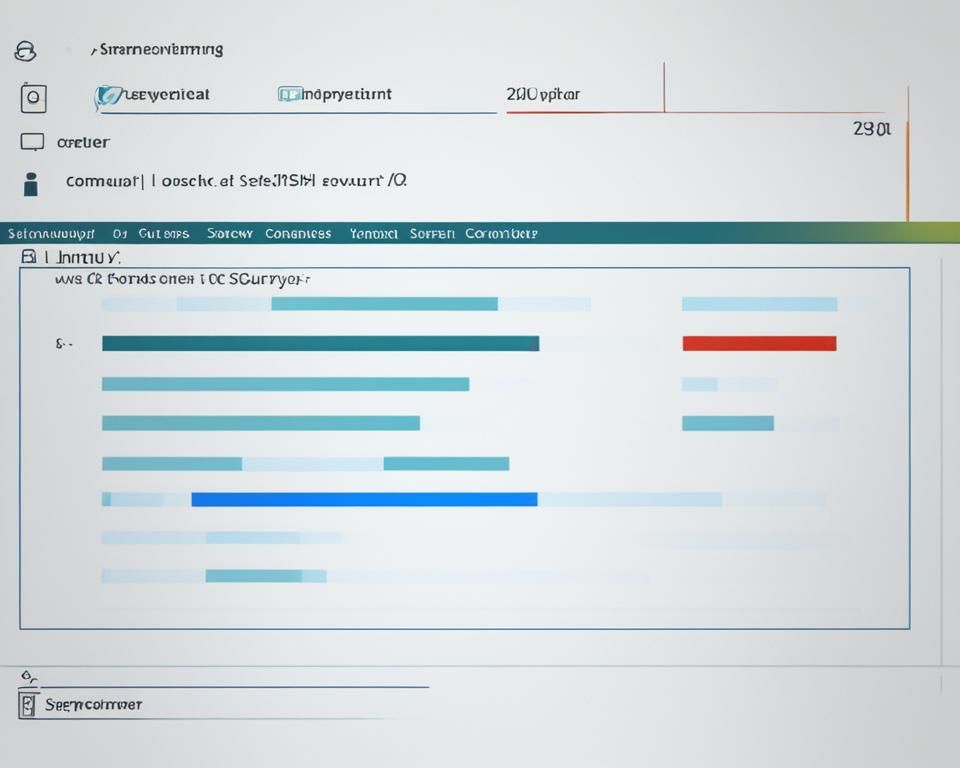
Example
Sample Configuration:
| Old Port | New Port |
|---|---|
| 22 | 2517 |
Changing the default SSH port from 22 to 2517 adds an additional layer of protection to your Linux VPS.
Conclusion
Securing your Linux VPS is essential to protect your data and prevent unauthorized access. By following the 20 ways mentioned in this article, you can enhance the security of your Linux VPS and ensure a secure and reliable hosting environment.
One of the key steps in securing your Linux VPS is keeping your software up to date. Regularly updating your software, including the operating system and panels like Plesk or cPanel, helps protect against vulnerabilities and potential security breaches.
Disabling the root login is another vital measure to strengthen the security of your Linux VPS. Instead of logging in as a root user, create a new username and use the Sudo command when needed. This adds an extra layer of protection to your server.
Additionally, generating an SSH key pair and enabling two-factor authentication further fortifies your Linux VPS security. SSH key pairs provide a more secure method of authentication, while two-factor authentication adds an extra layer of protection by requiring an additional verification step.
FAQ
Why is securing my Linux VPS important?
Securing your Linux VPS is crucial because it protects your data and prevents unauthorized access. Without proper security measures, hackers can gain access to your server and copy your data. Securing your Linux VPS also helps prevent DDoS attacks and ensures the integrity of your server.
What is the Linux security model (LSM)?
The Linux security model (LSM) is a code built into the Linux kernel that provides an additional layer of security to protect Linux VPS servers. LSM denies process access to important kernel objects, making it more difficult for attackers to exploit vulnerabilities and access other areas of the system.
How can I secure my Linux VPS?
There are several ways to secure your Linux VPS, including keeping software up to date, disabling root login, generating SSH key pairs, enabling two-factor authentication, changing the SSH port, configuring a firewall, installing anti-malware and antivirus applications, taking regular backups, and more.
Why should I keep the software on my Linux VPS up to date?
Keeping your software up to date is crucial for maintaining the security of your Linux VPS. Regularly checking for software updates and installing them helps address security vulnerabilities and enhances the overall stability and performance of your server.
How can I disable root login on my Linux VPS?
Disabling root login adds an extra layer of protection to your Linux VPS. Instead of logging in as a root user, create a new username and use the Sudo command to run root-level commands. Before disabling the root account, make sure you have a non-root user with proper permissions.
What are SSH key pairs and how do they enhance the security of my Linux VPS?
SSH key pairs provide a more secure method of logging into your Linux VPS. They are harder to crack than passwords and use encryption to ensure secure communication. Generate an SSH key pair and configure your server to use the keys instead of a password for authentication.
How can I enable two-factor authentication for my Linux VPS?
Two-factor authentication adds an extra layer of security to your Linux VPS. Enable it by using strong and unique passwords for each service and implementing an additional verification step, such as a code sent to your mobile device, before granting access to your server.
Why should I change the default SSH port on my Linux VPS?
Changing the default SSH port adds an extra layer of security to your Linux VPS. By using a non-standard port, you make it harder for attackers to find and target your server. It is important to follow the necessary steps to change the SSH port and ensure that no other services are using the chosen port number.




